Web Trading Settings
Use the buttons at the top of the screen to configure your Web Trading workspace.
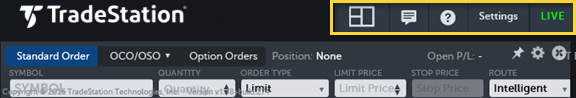
|
|
Click the Settings button to select the Dark or Light theme, choose Order Entry settings, set the Inactivity Timeout, or log out from Web Trading.
|
|
|
When the Live/SIM button is green, you are connected to the TradeStation Trade Server. When the name is red, you are not connected.
|
Web browser
While Web Trading works on all major browsers, it is extremely important that your browser is up to date. TradeStation recommends a modern browser such as (in order of preference): Chrome, Firefox, Internet Explorer 10 or higher, Microsoft Edge, Safari.