Web Trading Help
To access the Web Trading help, Click the help icon ![]() and choose Help Topics from the pull-down menu.
and choose Help Topics from the pull-down menu.
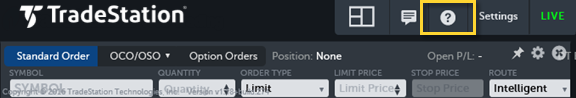
The Web Trading online help appears in a new tab or window, allowing you to:
- Learn about product features in TradeStation Web Trading.
- Select topics using the top navigation menu or topic outline on the right.
- Use the Search box to find topics containing a word or phrase.
![]() VIDEO - Finding Web Trading Help
VIDEO - Finding Web Trading Help
Additional links are available from the Help menu:
- Help Overlay points out some of Web Trading's key features.
- TradeStation Client Center is a secure website where you can update your customer profile, view your accounts, download the full platform, transfer funds, and more.
- Market Data Subscriptions takes you to Client Center where you can manage your data subscriptions.
- Transfer Funds takes you to Client Center where you can transfer money in and out of your account.
- What's New shows Web Trading's new features.