Placing Multi-Leg Spread Orders
Orders for options spreads can be placed directly from the Options tab of the Trade Bar once your TradeStation account has been enabled for trading equities options and index options. Multi-leg option positions may not be viewed on chart at this time.
- From the Trade Bar, select the Options tab.
- In the Symbol box, enter the options symbol (equities or index) to be the base leg of your option position. Use the Symbol Lookup button to find the option(s) for an underlying root symbol and category. Click Modify Filter to specify the Strike Price Range, Expiration Date(s), Option Type, and Symbol Type.
- From the Trade Bar, click Spreads.
- Select the type of Buy or Sell spread to be placed from the drop-down menus. Click a highlighted spread category to complete your selection.
The Options Spread Trade Bar dialog is displayed showing the Name of the spread, the asset Symbol, and the legs that where built:
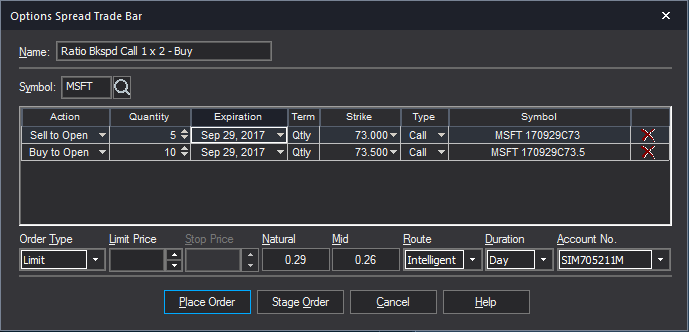
![]() For detail information about the Option Spread Order bar, see Options Spread Trade Bar.
For detail information about the Option Spread Order bar, see Options Spread Trade Bar.
- Review and modify individual cells in each leg row. Click an up/down arrow in a cell to select a new value.
- Review and modify the Order Type and related values as appropriate.
- Click Place Order to submit the multi-leg spread order or click Park Order to save the spread for future use.
- Click Yes to send the order or No to cancel the order in the Confirm dialog.
![]() You can disable the Confirm dialog if you do not wish to confirm your order before placing it. For more information, see Enabling and Disabling Order Confirmations.
You can disable the Confirm dialog if you do not wish to confirm your order before placing it. For more information, see Enabling and Disabling Order Confirmations.