TradeStation Help
Order Bar Buttons and Fields
The upper area of the Order Bar contains the fields where you enter information about your order, such as symbol, order type, and duration. The middle area of the Order Bar contains the buttons that you use to actually place an order, such as Cash Sell or Buy to Cover. The lower area of the Order Bar includes the symbol description (full name), min lot size, price band, and optional restrictions link.
Order entry information
Fields used to enter your order information:
- Symbol - Displays the symbol for which you are placing an order. Use symbol search to find a symbol.
- Fund Source - Selects the type of funding to use for the order (Cash, Standard Margin, or Negotiated Margin). See Fund Source for more information.
- Taxation - Selects the method of taxation to use for the order (Tokutei or non-Tokutei). See Taxation for more information.
- # or ¥ - Specifies whether the Quantity field refers to the number of shares or a currency value in ¥.
- Quantity - The amount of a specific symbol that you want to buy or sell specified either in shares or currency amount. You can use the
 or
or  buttons to increase or decrease the quantity by a specific increment.
buttons to increase or decrease the quantity by a specific increment.
- P (Position) - Fills the Quantity box with the entire available position for the selected symbol.
- Order Type - The type of order that you are placing. The available order types are Limit, Market, Stop Market, and Stop Limit. See Order Types for more information.
- Limit Price - The limit price for the Limit or Stop Limit orders. You can use the
 or
or  buttons to increase or decrease the limit price by a specific increment. You can also use the Auto button (see below) to select a limit price based on a specified offset from the bid or ask.
buttons to increase or decrease the limit price by a specific increment. You can also use the Auto button (see below) to select a limit price based on a specified offset from the bid or ask.
- Stop Price - The stop price for Stop Limit or Stop Market orders. You can use the
 or
or  buttons to increase or decrease the stop price by a specific increment. You can also use the Auto button (see below) to select a stop price based on a specified offset from the bid or ask.
buttons to increase or decrease the stop price by a specific increment. You can also use the Auto button (see below) to select a stop price based on a specified offset from the bid or ask.
- Duration - The length of time that your order will remain valid in the market. For details on the durations available, see Order Bar Durations for Equities. The available durations may change depending on the selected order route. In addition, certain Advanced settings are not available for certain durations.
Buttons used to place orders
The names and availability of buttons used to place orders will change based on the Fund Source selected.
Cash
-
 Sends a buy order using cash.
Sends a buy order using cash.
-
 Sends a sell order using cash.
Sends a sell order using cash.
Standard Margin or Negotiated Margin
-
 Sends a buy order using margin.
Sends a buy order using margin.
-
 Sends a sell order using margin.
Sends a sell order using margin.
Standard Margin Only
Buttons used to assist with orders
-
 Allows you to use the Auto Price feature for either limit prices or stop prices. With the Auto Price feature, you can quickly place limit and/or orders that , , split, or the inside market (based on best bid or ask) without having to calculate a price. in addition, two other auto features let you hit/take or hit/take increment. For more information, see Auto Price.
Allows you to use the Auto Price feature for either limit prices or stop prices. With the Auto Price feature, you can quickly place limit and/or orders that , , split, or the inside market (based on best bid or ask) without having to calculate a price. in addition, two other auto features let you hit/take or hit/take increment. For more information, see Auto Price.
-
 (Margin sell orders only) Allows you to select the lot selection method for closing multiple lots when liquidating a position, including FIFO (First-in-first-out), LIFO ( Last-in-first-out), Low Cost, and High Cost. The label on the button will change to reflect the active lot selection method. See FIFO-LIFO for more information.
(Margin sell orders only) Allows you to select the lot selection method for closing multiple lots when liquidating a position, including FIFO (First-in-first-out), LIFO ( Last-in-first-out), Low Cost, and High Cost. The label on the button will change to reflect the active lot selection method. See FIFO-LIFO for more information.
-
 Allows you to select from OCO (Order Cancels Order) and OSO (Order Sends Order) templates, including the ability to create your own custom OCO/OSO orders. For more information, see About OCO/OSO Orders.
Allows you to select from OCO (Order Cancels Order) and OSO (Order Sends Order) templates, including the ability to create your own custom OCO/OSO orders. For more information, see About OCO/OSO Orders.
-
 Allows you to stage (save) orders that can be placed at a later time.
Allows you to stage (save) orders that can be placed at a later time.
-
 Displays a drop-down list that allows you to cancel an individual open order, all open orders for a specific symbol, or all open orders as well as view all open orders.
Displays a drop-down list that allows you to cancel an individual open order, all open orders for a specific symbol, or all open orders as well as view all open orders.
-
 Sets the Quantity, Order Type, and Duration fields back to their default values. You can set these default values in the Order Bar Preferences dialog. For more information, see Setting Order Entry Preferences.
Sets the Quantity, Order Type, and Duration fields back to their default values. You can set these default values in the Order Bar Preferences dialog. For more information, see Setting Order Entry Preferences.
-
 (on the toolbar) Allows you to enable and disable the Order Bar for trading.
(on the toolbar) Allows you to enable and disable the Order Bar for trading.
-
 Displays the Advanced settings for orders such as If Touched and Trailing Stop. See About Advanced Orders for a complete list of the Advanced order settings. Certain Advanced settings are not available with certain route, duration, price and quantity combinations.
Displays the Advanced settings for orders such as If Touched and Trailing Stop. See About Advanced Orders for a complete list of the Advanced order settings. Certain Advanced settings are not available with certain route, duration, price and quantity combinations.
Symbol Information Line
The symbol information line describes the symbol and related trading info.
- The first part of the line includes the symbol description (i.e. TOYOTA MOTOR CORPORATION), minimum lot size (i.e. Min Lot 100), and the price band (i.e. 6701.00 ~ 9701.00) that the symbol trades within.
-
 Appears when additional information about a symbols trading status is available (also appears on the status bar at the bottom of the desktop). Clicking on Symbol Restrictions opens a window that lists any market or brokerage restrictions for the symbol.
Appears when additional information about a symbols trading status is available (also appears on the status bar at the bottom of the desktop). Clicking on Symbol Restrictions opens a window that lists any market or brokerage restrictions for the symbol.
 or
or  buttons to increase or decrease the quantity by a specific increment.
buttons to increase or decrease the quantity by a specific increment.  or
or  buttons to increase or decrease the limit price by a specific increment. You can also use the Auto button (see below) to select a limit price based on a specified offset from the bid or ask.
buttons to increase or decrease the limit price by a specific increment. You can also use the Auto button (see below) to select a limit price based on a specified offset from the bid or ask. or
or  buttons to increase or decrease the stop price by a specific increment. You can also use the Auto button (see below) to select a stop price based on a specified offset from the bid or ask.
buttons to increase or decrease the stop price by a specific increment. You can also use the Auto button (see below) to select a stop price based on a specified offset from the bid or ask. Sends a buy order using cash.
Sends a buy order using cash. Sends a sell order using cash.
Sends a sell order using cash. Sends a buy order using margin.
Sends a buy order using margin. Sends a sell order using margin.
Sends a sell order using margin. Sends an order to cover a short position using margin. This is only available when the Enable Short Selling check box is selected. See
Sends an order to cover a short position using margin. This is only available when the Enable Short Selling check box is selected. See  Sends an order to sell short using margin. This is only available when the Enable Short Selling check box is selected. See
Sends an order to sell short using margin. This is only available when the Enable Short Selling check box is selected. See  Allows you to use the Auto Price feature for either limit prices or stop prices. With the Auto Price feature, you can quickly place limit and/or orders that
Allows you to use the Auto Price feature for either limit prices or stop prices. With the Auto Price feature, you can quickly place limit and/or orders that  (Margin sell orders only) Allows you to select the lot selection method for closing multiple lots when liquidating a position, including FIFO (First-in-first-out), LIFO ( Last-in-first-out), Low Cost, and High Cost. The label on the button will change to reflect the active lot selection method. See
(Margin sell orders only) Allows you to select the lot selection method for closing multiple lots when liquidating a position, including FIFO (First-in-first-out), LIFO ( Last-in-first-out), Low Cost, and High Cost. The label on the button will change to reflect the active lot selection method. See  Allows you to select from OCO (Order Cancels Order) and OSO (Order Sends Order) templates, including the ability to create your own custom OCO/OSO orders. For more information, see
Allows you to select from OCO (Order Cancels Order) and OSO (Order Sends Order) templates, including the ability to create your own custom OCO/OSO orders. For more information, see  Allows you to stage (save) orders that can be placed at a later time.
Allows you to stage (save) orders that can be placed at a later time. Displays a drop-down list that allows you to cancel an individual open order, all open orders for a specific symbol, or all open orders as well as view all open orders.
Displays a drop-down list that allows you to cancel an individual open order, all open orders for a specific symbol, or all open orders as well as view all open orders. Sets the Quantity, Order Type, and Duration fields back to their default values. You can set these default values in the Order Bar Preferences dialog. For more information, see
Sets the Quantity, Order Type, and Duration fields back to their default values. You can set these default values in the Order Bar Preferences dialog. For more information, see  (on the toolbar) Allows you to enable and disable the Order Bar for trading.
(on the toolbar) Allows you to enable and disable the Order Bar for trading. Displays the Advanced settings for orders such as If Touched and Trailing Stop. See
Displays the Advanced settings for orders such as If Touched and Trailing Stop. See 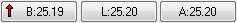 Allows you to quickly transfer a Limit or Stop price to the order bar. For more information, see
Allows you to quickly transfer a Limit or Stop price to the order bar. For more information, see  Appears when additional information about a symbols trading status is available (also appears on the status bar at the bottom of the desktop). Clicking on Symbol Restrictions opens a window that lists any market or brokerage restrictions for the symbol.
Appears when additional information about a symbols trading status is available (also appears on the status bar at the bottom of the desktop). Clicking on Symbol Restrictions opens a window that lists any market or brokerage restrictions for the symbol.