Welcome to Portfolio Maestro® Help
TradeStation® Portfolio Maestro® is a backtesting tool that lets you evaluate the performance of a group of strategies applied to a basket of symbols that make up your portfolio. The performance is based on the strategy trades generated by the rules in your strategies along with other money management and ranking criteria that you specify. Portfolio Maestro also includes a range of reporting and analysis features to help you optimize your portfolio.
Portfolio Maestro is designed to meet the demands of alternative investment managers, quantitative traders, and strategy developers. Alternative investment managers and quantitative traders have expressed a need for software that allows them to build both simple and complex strategies and then apply them across large baskets or groups of symbols. The strategies may be applied to symbols with different time frames in the same portfolio (daily, 60 minutes, 10 minutes), include money and risk management, capital and risk constraints, and others. In addition, strategies may require multi-currency conversion and be presented in a hedge fund industry standard reporting format.
Traders also use Portfolio Maestro to apply a ranking as a part of their strategy, perform portfolio optimization, and Monte-Carlo Simulation. Flexible reporting features allow you to view detailed statistical reports and charts to help you analyze your backtesting results.
It's important to note that Portfolio Maestro is a backtesting tool that runs on historical data and its strategies do not enter trades into the market or run on real-time data. It is designed to help you analyze the performance of strategies on a portfolio of symbols and to balance the allocation of portfolio assets.
For more information about using and getting started with Portfolio Maestro,
refer to:
Layout
TradeStation Portfolio Maestro consists of an integrated set of menu bar and toolbar items, windows, and panels that allow you to create, analyze, and manage your portfolio backtesting.
 To open Portfolio Maestro, double- click the Portfolio Maestro
icon in the TradingApps window of the TradeStation desktop.
To open Portfolio Maestro, double- click the Portfolio Maestro
icon in the TradingApps window of the TradeStation desktop.
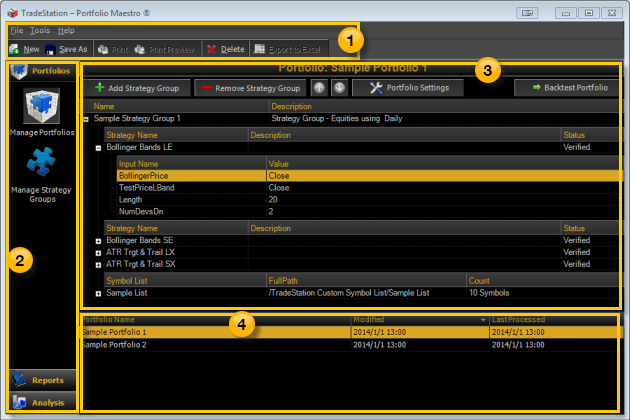
 Menu Bar and Toolbar
Menu Bar and Toolbar
The menu bar and toolbar provides access to controls that allow you to create, manage, print, and save the contents of Portfolios, Strategy Groups, Reports, and Analysis tools.
 Shortcut Bar
Shortcut Bar
The Shortcut Bar (on the left) is an expanding vertical menu that follows your general workflow from top to bottom, i.e. you typically begin in the Portfolios section to create and manage Strategy Groups and Portfolios, move to Reports to review your backtest results, and then to Analysis to further evaluate your portfolio.
 Contents Panel
Contents Panel
The Contents panel displays the contents of the selected Portfolio, Strategy Group, Report, or Analysis. It also includes tabs for adding/removing items, changing settings, and performing actions that are specific to the displayed panel.
 Selections Panel
Selections Panel
The Selections panel contains a list of Portfolios, Strategy Groups, Reports, and Analysis that can be displayed in the Contents panel. The currently selected item is highlighted and its name also appears at the top of the contents panel.

Copyright © TradeStation. All rights
reserved.
Member NYSE, FINRA, CME and SIPC. A subsidiary of TradeStation
Group, Inc.