Portfolio Maestro Definitions
Portfolio
A portfolio has a name, consists of one or more strategy groups with additional Portfolio Settings for potential constraints, portfolio stops, and currency. The portfolio is backtested as a unit to evaluate the overall performance of all of its related strategies and symbols.
Because of the capital limitations, it is necessary to set the order in which strategy groups will be run if a portfolio contains more than one strategy group. (This is determined by up and down arrows under Manage Portfolios). For the same reasons, it is necessary to set the order in which strategies will be run if a strategy group contains more than one strategy. (This is determined by up and down arrows under Manage Strategy Groups).
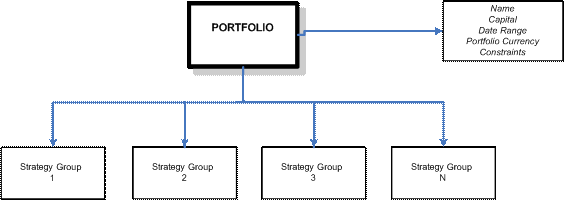
Constraints
Constraints are the limitations used in applying a strategy to a portfolio. For example, there could be a constraint on the maximum number of positions to be taken at the same time, say 6. This means that if a strategy generates a trade on a portfolio with this constraint set and there are already 6 positions, then the trade would not be taken.
Portfolio Currency
A portfolio currency is the currency in which the performance report will be expressed.
Strategy Group
A portfolio consists of one or more Strategy Group that contain a specific combination of strategies, symbols, and related criteria to backtest.
Strategy Group
A strategy group has a name, consists of one or more strategies, one or more symbol lists, and may include ranking and scaling. All strategies in a strategy group are applied based on the bar interval (e.g., daily, 60-min, etc.) setting in the symbol list section of a strategy group.
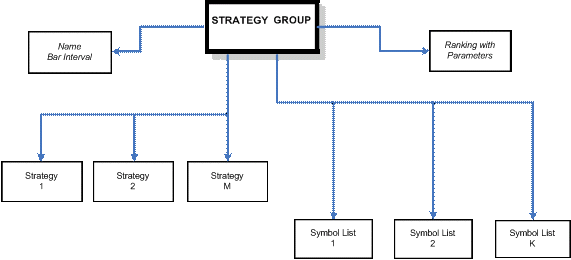
Ranking
Ranking is a technique that uses a criteria to sort symbols from the symbol list in an order (e.g., from high to low) using the selected ranking criteria and parameters and then to apply a strategy starting from the symbols with the highest/lowest rank.
Money Management
Money management is a way to determine a position size for a strategy.
Strategy
Strategies (see below) that belong to a specific strategy group are applied in the order of priority. This order is determined according to the display on the screen under Portfolios-Manage Strategy Groups and can be modified by the up and down arrows on the toolbar.
Symbol List
A symbol list is a collection of symbols that represent equities, futures, or currencies defined together with exchange, base currency, margin, point value and other elements. One strategy can be applied to several symbol lists. Several strategies can be applied to the same symbol list.
All symbol lists that belong to one strategy group will be combined into a one final symbol list. Each symbol will appear in the final symbol list only once.
Strategy
A strategy is a code written in EasyLanguage. A strategy has a name, type, code, and bars referenced. Strategy inputs are used to supply user specified values can control its calculations. A strategy is applied to one or more symbol lists.
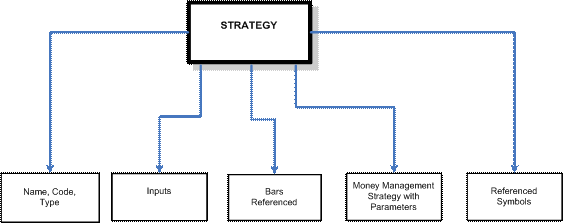
Bars Referenced
'Bars referenced’ is the number of bars a strategy refers to in its calculations and represents the minimum number of bars required for a strategy to work.