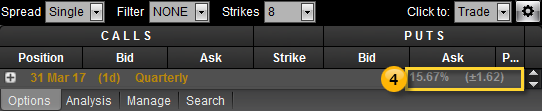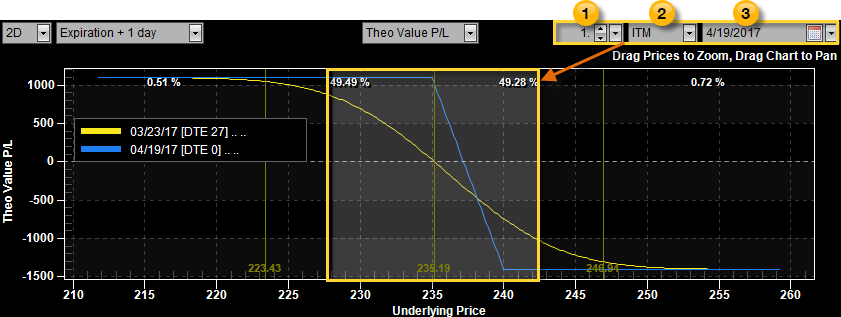
OptionStation Pro
The Probability Shade displays on a 2D Graph to show the range of prices based on the specified number of standard deviations.
The probability shade is drawn based on the following parameters:
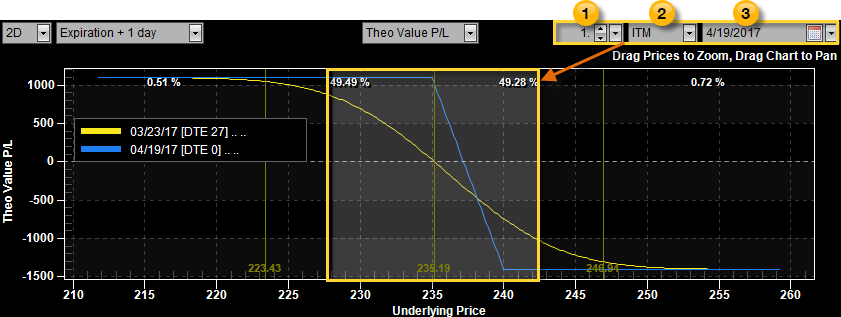
 The number of standard deviations you select in the Probability Standard Deviations control.
The number of standard deviations you select in the Probability Standard Deviations control.
 The selection you choose in the Probability ITM/OTM control. Select ITM to highlight the area that is in-the-money, or OTM to highlight the area that is out-of-the-money.
The selection you choose in the Probability ITM/OTM control. Select ITM to highlight the area that is in-the-money, or OTM to highlight the area that is out-of-the-money.
 The date that you select in the Probability Date control.
The date that you select in the Probability Date control.
 The average implied volatility, as reflected in the Options tab.
The average implied volatility, as reflected in the Options tab.