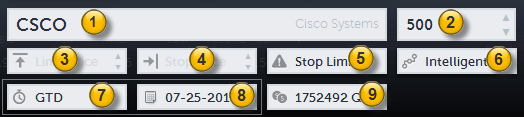
TradeStation Web Trading
The Order Info fields are part of the Order Bar and are used to enter specific information as part of placing an order.
The following outlines the general steps you will follow when entering data in the Order Info fields. It is important to have the asset type selected before entering information in the Order Info fields.
The Order Info Panel is located in the Order Bar and is used to enter information specific to an order you are preparing.
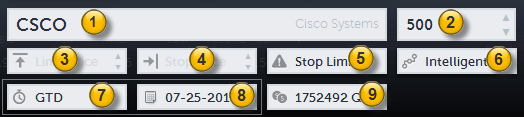
 Symbol
SymbolThe symbol for trade you wish to make. You may also start typing the symbol or the name of the organization; a list of possible choices will appear below the entry field. This is described in more detail in the Symbol Lookup.
 Quantity
QuantityThe number of units (shares, contracts, lots) you wish to purchase or sell. Where a minimum quantity applies, it will be automatically inserted.
 Limit Price
Limit PriceThe price for a limit order. A limit order is a buy or sell order that is only executed at a specified price (the Limit Price) or better.
 Stop Price
Stop PriceThe price for a stop order. A stop order is placed when a specified price is reached or passed.
 Order Type Pull-Down
Order Type Pull-DownThe type of order (market, limit, stop, stop limit). Depending on the asset class, not all order types are available.
 Routing
RoutingThe order route specifies how your order will be routed to a market participant.
 Order Duration
Order DurationThe period of time during which the order remains open.
 End Date
End DateThe end date for order durations, where appropriate.
 TradeStation Account
TradeStation AccountThe TradeStation account to be used for the order.