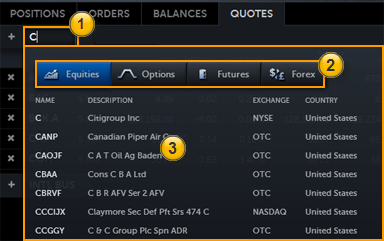
TradeStation Web Trading
The Symbol Lookup appears whenever you begin to enter a trading symbol or organization name. The Symbol Lookup drops down from where you are typing.
The following outlines the general steps you will follow when using the Symbol Lookup:
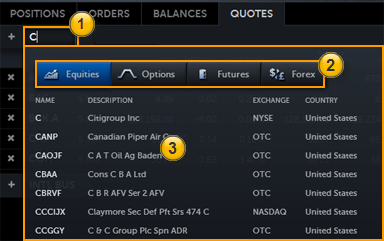
 Text Entry
Text EntryThe text entry area where you can type characters representing the symbol name or its description.
 Asset Class
Asset ClassThe Asset Class tabs are used to select the asset specific symbol descriptions (Equities / Options / Futures / Forex).
 Symbol Lookup Results
Symbol Lookup ResultsThe symbol lookup results show a filtered list of symbols where either the name or the description contain the characters you have entered.