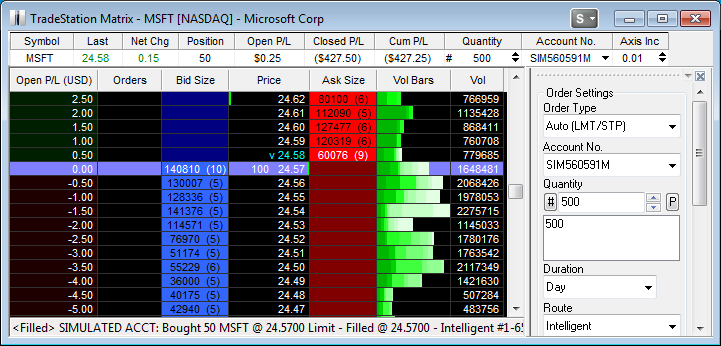TradeStation Help
About the Matrix Window
The Matrix window provides users with an exciting new view of the market including an innovative graphical display of market depth and trade activity for a given instrument along with lightning fast order execution with its one-click trading capability. This combination allows for unprecedented market feel and efficiency for the frequent trader.
 To create a Matrix window, click the Matrix
To create a Matrix window, click the Matrix  icon in the TradingApps window. A new Matrix window is displayed.
icon in the TradingApps window. A new Matrix window is displayed.
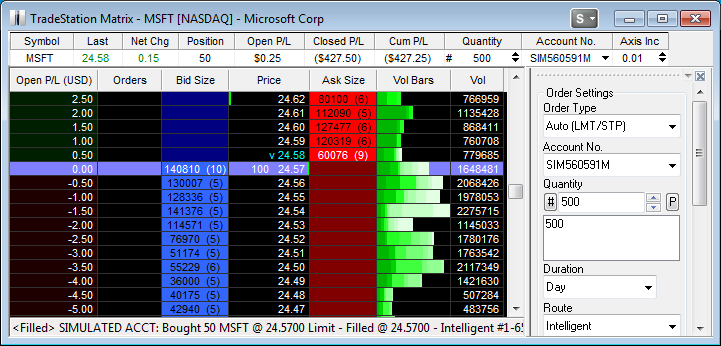
The four basic functions of the Matrix window include:
- Quote Bar - Displays basic price quote and position information at the top of the Matrix window for the selected symbol in the Order Bar or Matrix Trade Bar.
- Price and Volume - Shows a color-coded display of the bid size, price, ask size, and volume as a visual identification of the day's trading range. contains the days trade activity at each price level. For more information, see Matrix Trade Bar and Advanced Orders.
- Order Entry - Contains the Matrix Trade Order Bar which provides you with the ability to enter/cancel/change orders using a one-click method.
- Average Price and Position P/L - Provides a dynamic display of the average position price with associated P/L for open positions for the current symbol along with the symbol's VWAP (Volume Weighted Average Price) for the current session.
Related Topics
About Matrix Orders
Formatting the Matrix Window Settings
Matrix Preferences - Sessions
![]() To create a Matrix window, click the Matrix
To create a Matrix window, click the Matrix ![]() icon in the TradingApps window. A new Matrix window is displayed.
icon in the TradingApps window. A new Matrix window is displayed.