Symbol Lookup Panel
The Symbol Lookup feature allows you to find the correct symbol and name for a financial instrument.
Layout
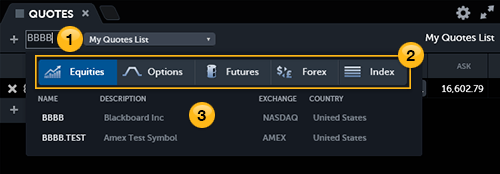
 Symbol lookup
Symbol lookup
Click and type in the + SYMBOL box. You may enter the first few characters of the symbol name or its description. The Symbol Lookup panel appears and displays all of the symbols or descriptions that match what you have typed.
 Asset class
Asset class
Click an asset class tab to see the asset-specific symbol descriptions (Equities, Options, Futures, Forex, Index). The Index tab appears when you search for a symbol in the Chart, Quotes, and Option Chain apps, Additional selection filters may appear depending on the asset class chosen.
 Results
Results
Select the symbol you want from the filtered list of results.