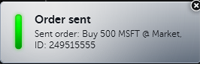Order Alerts
Order Alerts give you important information about the processing of your order. If your order is rejected, you are alerted as to the reason.
Overview
There are two types of order alerts:
- An Alert appears in the center of your window when an order has been rejected. This type of alert requires that you click OK after reading it.
- A Processing Status Alert appears in the lower-left portion of the Web Trading window and shows the status of your order. When the order has been successfully received and acknowledged by the appropriate brokerage, the Processing Status Alert clears itself.
- Additional Processing Status Alerts may occur for a variety of reasons.
Layout
Alert
The Alert is used to notify you of important things about your order. Typically, the Alert tells you why an order was not processed. You must click OK to close the alert dialog.
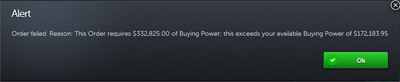
Order Processing Alert
The Order Processing Alert gives the status of your order as it is being sent to the appropriate broker.