 About the Market Depth Window
About the Market Depth Window
The Market Depth window provides a view of market based bid and ask activity for a given instrument along an integrated Trade Bar for fast and convenient order execution. Market Depth is commonly used to gauge the strength and size of markets, as well as identify the key market makers for a particular symbol. Color-coding is used to group common price levels together, so you can see what is happening at a glance.
The Market Depth window shows the displayed Bids and Asks by Market Makers and ECNs for stocks traded on the major exchanges. For symbols that are not traded on these exchanges, the Market Depth window displays the Bids and Asks for the regional exchange on which the symbol is traded. In the case of non-major symbols, the regional exchange is displayed instead of the market maker ID.
![]() To create a Market Depth window, click the Market Depth
To create a Market Depth window, click the Market Depth  icon ifrom the Apps tab. A new Market Depth window is displayed.
icon ifrom the Apps tab. A new Market Depth window is displayed.
![]() VIDEO - The Market Depth Window
VIDEO - The Market Depth Window
Layout
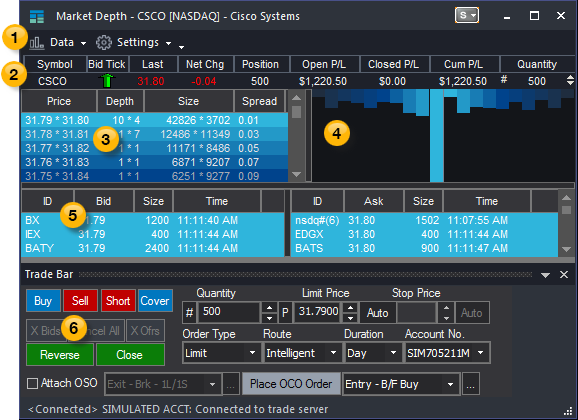
 Toolbar - Provides drop-down menus that control the features and settings of the window.
Toolbar - Provides drop-down menus that control the features and settings of the window.
 Quote Bar - Displays the details in the Trade Bar. It contains basic price quote, position information and the account number used for the selected symbol. The Quantity and Account No. columns can be changed in the Quote Bar.
Quote Bar - Displays the details in the Trade Bar. It contains basic price quote, position information and the account number used for the selected symbol. The Quantity and Account No. columns can be changed in the Quote Bar.
 Summary Pane - Provides a color-coded tabular summary of market depth at each price level. The Summary pane contains the price, depth, size, and spread.
Summary Pane - Provides a color-coded tabular summary of market depth at each price level. The Summary pane contains the price, depth, size, and spread.
 Graph pane - Displays a graphical summary of the current bid/ask levels.
Graph pane - Displays a graphical summary of the current bid/ask levels.
 Detail pane - Displays market makers who want to buy (bid) or sell (ask) shares/contracts at each price level.
Detail pane - Displays market makers who want to buy (bid) or sell (ask) shares/contracts at each price level.
 Trade Bar - Allows you to place orders directly from the Market Depth window. Also includes an Advanced Trade Bar.
Trade Bar - Allows you to place orders directly from the Market Depth window. Also includes an Advanced Trade Bar.
Also, the order status bar at the bottom of the Market Depth window displays the status of orders placed from the TradeStation order entry tools.
Related Topics
Customizing Market Depth Settings
Changing the Symbol in a Market Depth Window
Resizing the Market Depth Panes
Changing the Depth/Size Graph Display
About the Market Depth Trade Bar