Andrew's Pitchfork Drawing Object
Andrew's Pitchfork is a drawing tool that consists of three parallel rays (trendlines), based on user specified points on a chart with the handle in the center and a pair of tines above and below.
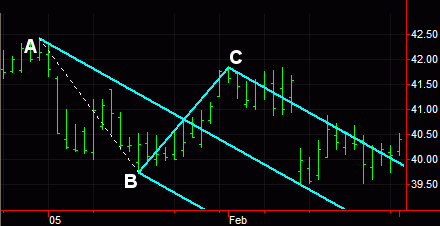
Typically, the pitchfork is created on a chart as follows:
- Place the first point A (start of the handle) on a peak (trough).
- Place the second point B (start of tine 1) on a trough (peak).
- Place the third point C (start of tine 2) on another peak (trough) further ahead in time.
Although this selection of points reflects the typical usage of this drawing tool, any three points can be selected.
- You can also use the shortcut menu for a selected object component (identified with small squares) to change the drawing properties such as Color, Style, Weight, and any object specific settings.
Drawing a Andrew's Pitchfork Object
Drawing objects are applied to a chart to assist with data analysis. See About Drawing Objects for more details.
- Activate a Chart Analysis window.
- Use the Drawing > Andrew's Pitchfork menu sequence. The pointer will change to the shape of a pitchfork.
- Click in the chart where you want the Pitchfork handle to be placed.
- Move the pointer up, down, left, or right to position the upper tine of the Pitchfork, then click to place.
- Move the pointer up, down, left or right to position the lower tine of the Pitchfork, then click again to add.

- Optional. Use the Drawing > Snap Mode menu sequence to "snap" the drawing object to the open, high, low, or closing price of the first and last bars the drawing object intersects. For more information, see Snap Mode.
Moving a Andrew's Pitchfork Object
After Andrew's Pitchfork is applied to a chart, you can reposition the drawing tool at any time to bring attention to another group of bars.
- Activate the Chart Analysis window containing the Andrew's Pitchfork object.
- Click on Andrew's Pitchfork to select it (a small square at each moveable point of the pitchfork confirms the drawing object is selected).
- To change the shape of Andrew's Pitchfork, drag one of the squares located on each tine of the pitchfork. To move the entire drawing tool horizontally or vertically without changing its shape, drag any line portion of the pitchfork.
- Optional. Use the Drawing > Snap Mode menu sequence to "snap" the drawing object to the open, high, low, or closing price of the first and last bars the drawing object intersects.
Customizing the Settings of a Andrew's Pitchfork Object
- Activate a Chart Analysis window containing an Andrew's Pitchfork object.
- Select and right-click the Andrew's Pitchfork object.
- Choose Edit 'Andrew's Pitchfork' from the right-click menu.
- Click the Settings tab.
Andrew's Pitchfork consists of three parallel rays (tines), based on underlying trendlines, joined by a perpendicular base line that makes it look like a pitchfork. Filling or clearing the Line check box for each line segment adds or removes it from the display.
Inside and warning lines can be specified as a percentage of the two main pitchfork tines. A line specified between 0 and 100% will be an Inside line while a line specified less than 0% or greater than 100% will be a warning line. In this example, a pair of warning lines and inside lines are displayed.
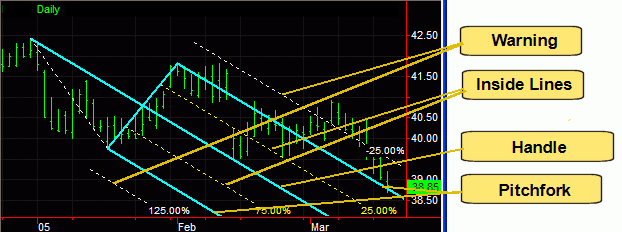
- Under Line, a check mark indicates that the line segment will be displayed. Remove the check mark to hide the line.
- Under Line Color, Line Style, and Line Weight use the drop-down list to change the setting for each segment.
- Under Transparency, enter a value in the % box to change the transparency of each segment where 0% is solid and 100% is invisible.
- Selecting the Use the following color, style and weight for all lines check box will allow the matching properties to be used for all lines. The individual line properties will become unavailable (grayed out).
- Select the Set as Default check box to use these property settings as the default settings for future Andrew's Pitchforks.
- Click OK.
Customizing the Calculation Method of an Andrew's Pitchfork Object
You can use this setting to modify the calculation method used to draw an Andrew's Pitchfork. Select the Set as Default check box to use the selected calculation method as the default for all future Andrew's Pitchforks.
You can choose from the following calculation methods:
Standard Pitchfork
Select this option to use the default method for calculating an Andrew's Pitchfork where the handle (center line) originates at the user selected point A and the tines extend out from the selected B and C points, parallel to the handle.
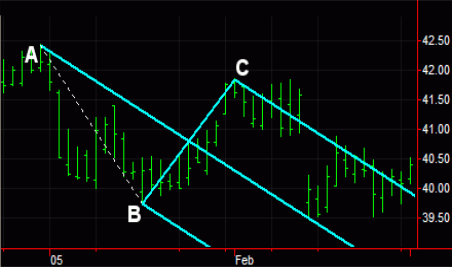
Schiff
This calculation differs from the Standard Pitchfork calculation in that the handle (center line) originates at the mid-point between the user selected points A and B. The tines extend out from the selected B and C points, parallel to the handle.
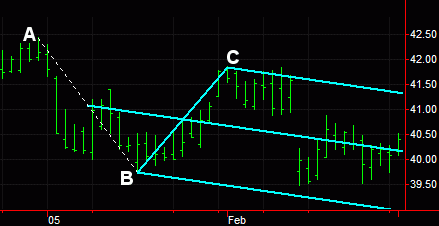
Modified Schiff
This calculation differs from the Schiff calculation in that the handle (center line) originates at the center of an imaginary line extending vertically between the user selected points A and B. The tines extend out from the selected B and C points, parallel to the handle.

Related Topics
Customizing the Alerts of a Drawing Object
Customizing the Labels of a Drawing Object