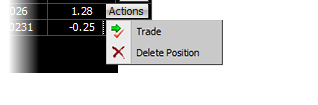
OptionStation Pro
Once your theoretical position is satisfactory, click the Actions button (to the right of the position) and select Trade. This will load the Order Bar with your spread information to view the current Bid, Mid, and Ask of your trade. Select your Order Type and place your order to open or close. Refer to the Order Bar for more information.
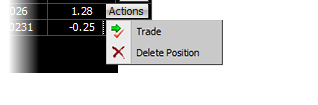
To delete a theoretical position, click the Actions button and select Delete Position.
Each leg of your position may also be traded individually by expanding it with the  button to reveal the legs inside.
button to reveal the legs inside.
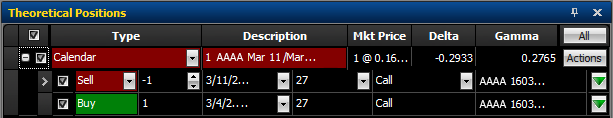
Click on the  button and select Trade to trade a single leg. Or, select Delete Leg to delete a single leg.
button and select Trade to trade a single leg. Or, select Delete Leg to delete a single leg.
![]() Note that deleting legs from your spread may change the Spread Type. OptionStation Pro will change the title of your spread to reflect the new combination. If it is a non-standard spread Type, it will change to Custom.
Note that deleting legs from your spread may change the Spread Type. OptionStation Pro will change the title of your spread to reflect the new combination. If it is a non-standard spread Type, it will change to Custom.
Click the All button in the upper-right corner of the panel and select Delete All Positions or Remove Expired Legs.