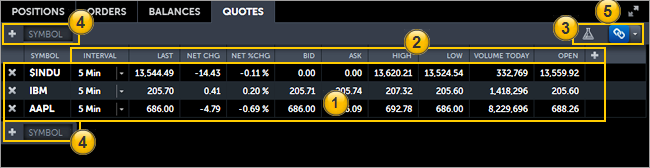
TradeStation Web Trading
The Quotes tab is located at the top of the grid view and is used to display a table of market data for a set of symbols. Indicator columns may be added as needed from a library of available indicators.
The following outlines the general steps you will follow when using the Quotes panel.
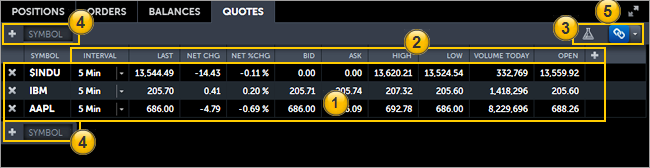
 Quotes
Quotes The Quotes area displays multiple symbols and selected indicator columns in a tabular format. The table may be scrolled down or right as needed.
 Indicators in use
Indicators in useThe selected indicators are shown across the top of the table. See Quotes Indicator Library for details.
 Indicators and Links buttons
Indicators and Links buttonsThe Open Indicators button ![]() opens the Manage Indicators Dialog Box where you can add or remove indicators from the Quotes table.
opens the Manage Indicators Dialog Box where you can add or remove indicators from the Quotes table.
The Link button  is used to select Symbol and Interval or just Symbol linking between the grid view and the chart view.
is used to select Symbol and Interval or just Symbol linking between the grid view and the chart view.
 Add/Remove symbol
Add/Remove symbolThe Add symbol box is used to enter a valid trading symbol. Possible choices appear in the symbol lookup box. You may enter either the symbol or the entity name. To remove a symbol, click the X to the left of the symbol in the Quotes area. After typing several characters, the Symbol Lookup box down appears to aid your selection.
 Expand button
Expand buttonClick the Expand button to maximize the Quotes display. Click again to restore the split view.