Moving the ProbabilityMap Study
Once you add a ProbabilityMap into a price chart, you can use the shortcut menu and select Calculate ProbabilityMap from this bar... to move the ProbabilityMap to another bar of the chart. This allows you to see how the price data behaved in contrast to the forecast of the ProbabilityMap study.
- Activate a Chart Analysis window containing a ProbabilityMap study.
- Right-click on the price bar where you want to move the ProbabilityMap study.
- Select Calculate ProbabilityMap from this bar.
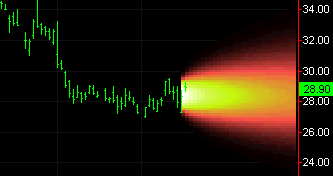
|
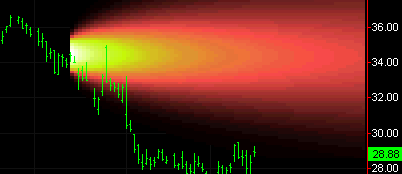
|
The ProbabilityMap study recalculates based on the bar selected.
![]() Unless there are enough bars on the chart to calculate the ProbabilityMap study on the bar you selected, the study cannot calculate. Make sure your chart has enough bars prior to the bar you select (refer to the description of the particular study for information on how many bars are needed).
Unless there are enough bars on the chart to calculate the ProbabilityMap study on the bar you selected, the study cannot calculate. Make sure your chart has enough bars prior to the bar you select (refer to the description of the particular study for information on how many bars are needed).
- Repeat Step 2 to reposition the ProbabilityMap study in the chart.