
TradeStation Help
The toolbar displays buttons corresponding to the menu commands. To apply a command, click its toolbar button. If a command is unavailable, its button appears grayed-out. There are two types of toolbars in TradeStation: Shared Toolbars, and Window - Specific Toolbars.
Shared toolbars are available across all TradeStation windows, organizing buttons relevant to different types of windows into a single toolbar. In a shared toolbar, buttons for commands that do no apply to the current active window will appear unavailable. For example, if a shared toolbar contains buttons that apply only to Chart windows and the current active window is a RadarScreen window, the buttons for Chart windows are grayed out.
The Main toolbar contains buttons for global commands such as New Workspace, Open, Save, Close Workspace, and the Command Line.

The Tools toolbar contains buttons for global commands such as launching individual windows.

The Drawing toolbar contains buttons that allow you to draw analytical and non-analytical objects.
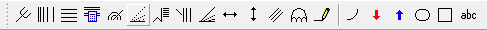
Window-specific toolbars are only available for a certain window type, such as Chart Analysis, and contain buttons that are only applicable to that specific window type. You can also create your own custom toolbars that are either shared or window-specific.
The Chart Analysis toolbar contains buttons toolbar contains buttons to assist you when working with the Chart Analysis window.

You can toggle the toolbar display on and off, customize the toolbars by adding and/or removing buttons, create your own toolbars, and make your toolbars floating or docked on a window. You can also turn ToolTips on and off, display large buttons instead of small, and change the display from the flat 'Cool Look' to the more button-like look.
See Creating a Customized Toolbar for more information about toolbar customization.
Resizing or Repositioning a Floating Toolbar