TradeStation Help
![]() To create a Time & Sales window, click the Time & Sales
To create a Time & Sales window, click the Time & Sales ![]() icon in the TradingApps window. A new Time & Sales window is displayed.
icon in the TradingApps window. A new Time & Sales window is displayed.
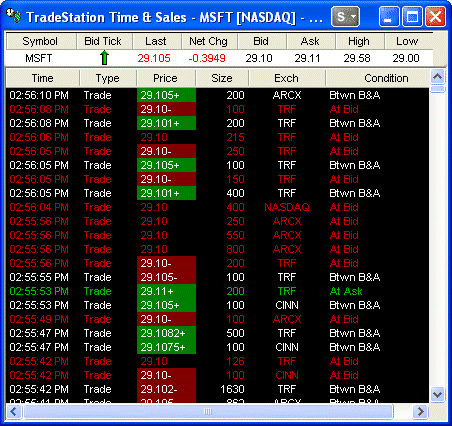
When you open a new Time & Sales window, it is automatically based on the currently selected symbol in the active window. If there is no symbol currently selected in the active window or no active window in your workspace, the most recent symbol specified in the Command Line is used. You can use the Command Line to change the symbol after you have created the new Time & Sales window. For more information, see About the Command Line.