Analysis Techniques & Strategies
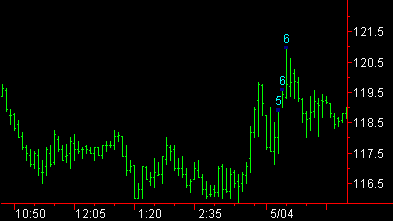
| Name | Expression | Default | Description |
| Criteria | True/False | Close > High[1] | Default condition to test for. |
| Length | Numeric | 14 | Number of bars to consider. |
| Occur | Numeric | 7 | Minimum number of occurrences of 'Criteria' in order to generate a mark. |
| ShowText | Integer | 1 | Set to 1 to display text showing the number of occurrences on the chart; 0 to not display text. |
| TextColor | Numeric | Cyan | Color to use for text. |
| TextLabelFontSize | Numeric | 8.0 | Font size for the text labels. |
By default, the Count Criteria SM study places a dot at the high price of every bar when, at least 7 times during the previous 14 bars, a bar has closed higher than the high of the previous bar. You can define the condition you want to search for (Criteria), the number of bars to search (Length), and the number of times the condition must occur in order to paint a bar (Occur).
In addition, the study writes the number of occurrences of the condition at the top of the bar. You can toggle on and off the display of text using the input ShowText, change the color using the input TextColor, and change the font size using the input TextLabelFontSize. You can use any of the 16 standard colors. For more information, see EasyLanguage colors and Their Corresponding Numeric Values.
![]() This ShowMe study contains alert criteria. When you enable the alert, an alert is triggered each time the minimum number of occurrences is found.
This ShowMe study contains alert criteria. When you enable the alert, an alert is triggered each time the minimum number of occurrences is found.