Analysis Techniques & Strategies
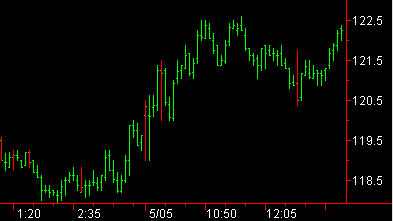
| Name | Expression | Default | Description |
| Criteria | True/False | High < High[1] and Low > Low[1] | Condition the study tests for. |
| AlertMessage | String | "" | Custom text to be displayed when alerts are triggered. |
Custom PaintBar paints any bar when the input Criteria is true. Using the default values for the Criteria input, Custom PaintBar paints any bar whose high is less than the previous bar's high and whose low is greater than the previous bar's low.
You may customize this PaintBar to test your own ideas as well as search for specific conditions by substituting the default Criteria expression with your own true/false expression. For example, if you wanted to paint any bar whose RSI (Relative Strength Index) based on the closing prices of the last 14 bars was greater than 70, substitute RSI(Close,14) > 70 for the default Criteria expression of (High>High[1] and Low<Low[1]).
None