Analysis Techniques & Strategies
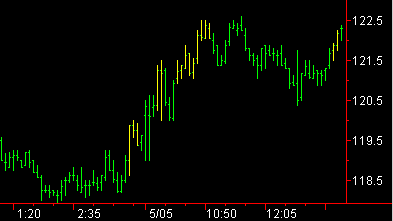
| Name | Expression | Default | Description |
| Criteria | True/False | Close > High[1] | Condition the study searches for. |
| Length | Numeric | 14 | Number of bars to consider. |
| Occur | Numeric | 7 | Minimum number of times 'Criteria' must occur. |
By default, the Count Criteria PaintBar study paints every bar when, at least 7 times during the previous 14 bars, a bar has closed higher than the high of the previous bar. You can define the condition you want to search for (Criteria), the number of bars to search (Length), and the number of times the condition must occur in order to paint a bar (Occur).
Note This PaintBar study contains alert criteria. When you enable the alert, an alert is triggered each time a bar is painted.