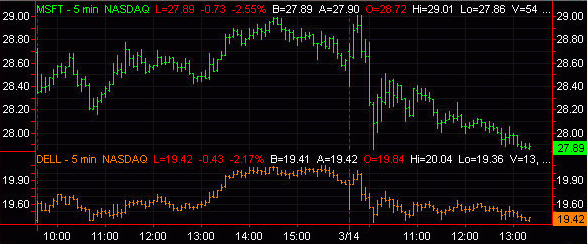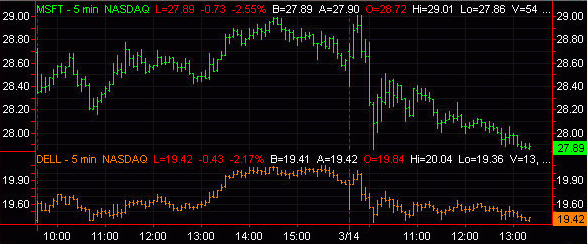TradeStation Help
Removing a Symbol in a Multi-Data Chart
- Activate a Chart Analysis window that contains multiple symbols in the chart.
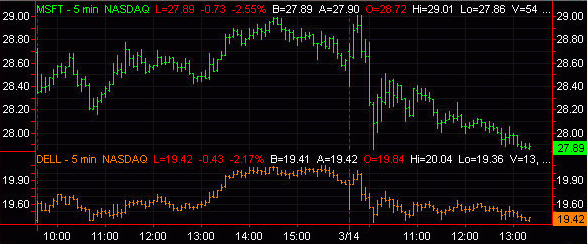
- From the Menu bar, click Format > Symbol. The Format Symbols dialog is displayed.
- Select the symbol to remove from a sub-graph. A symbol being used as the can not be deleted.
- Click Remove. The symbol will be removed from the list in the Format Symbols dialog.
- Click Close.
The symbol will now be removed from the Chart Analysis window.