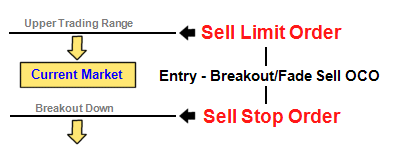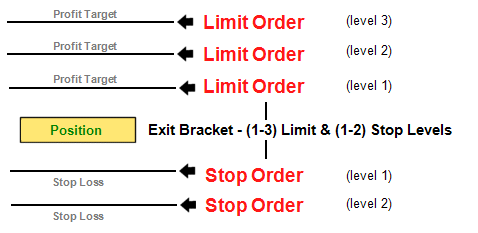Entry - Breakout OCO Template
The Entry - Breakout OCO template consists of a Buy Stop order above the current market and a Sell Stop order below the current market. The Entry - Breakout OCO order can be used when you feel that the market will make a significant move up or down, but you may not be sure in which direction. This order will allow you to take a long or short position depending on the direction of the breakout.
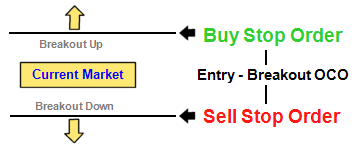
Entry - Fade OCO Template
The Entry - Fade OCO template consists of a Buy Limit order below the current market and Sell Limit Order above the current market. The Entry - Fade OCO order can be used when you feel that the market is trading within a certain range, and you believe that once the market reaches the upper limit of the trading range it will retrace back down, and if it reaches the lower limit of the range then it will move back up.
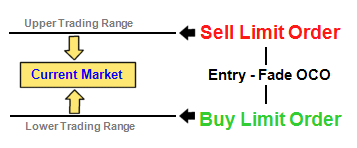
Entry - Breakout/Fade Buy OCO Template
The Entry - Breakout/Fade Buy OCO template consists of a Buy Stop order above the current market and a Buy Limit order below the current market. The Entry - Breakout/Fade Buy OCO order can be used when you want to enter a long position, but you are not sure if the market will breakout up, or retrace down to a lower support level and then move up.
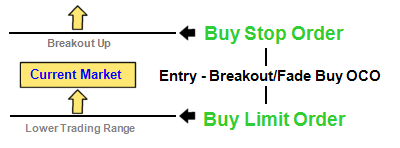
Entry - Breakout/Fade Sell OCO Template
The Entry - Breakout/Fade Sell OCO template consists of a Sell Stop order below the current market and a Sell Limit order above the current market. The Entry - Breakout/Fade Sell OCO order can be used when you want to enter a short position, but you are not sure if the market will breakout down, or move up to a resistance level and then retrace back down.