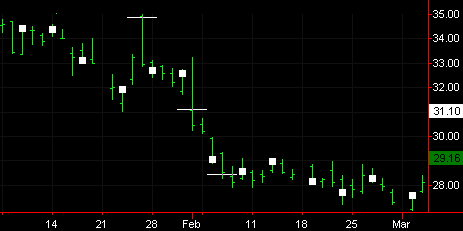
TradeStation Help
Fibonacci Price Retracement Calculator (Percent Retracement) is an analytical drawing tool used to examine price movements in trending markets. Retracement assumes that the price of a security will rise and fall many times before continuing a major trend. These price fluctuations are known as corrections. These price corrections often retrace prior trends by specific percentages. This retracing of percentages is known as percent retracement. Many analysts believe that price retracement calculations help identify buy and sell opportunities and provide support levels for a market. In order to calculate Percent Retracement, three distinct price points on the chart must be selected:
Fibonacci Price Retracement Calculator considers the price range between Price 1 and Price 2 to be 100%. It then calculates the difference between Price 2 and Price 3 and divides that value by the difference between Price 2 and Price 1 using the following mathematical formula:
Percent Retracement = [ (Price 2 - Price 3) divided by (Price 2 - Price 1) ]
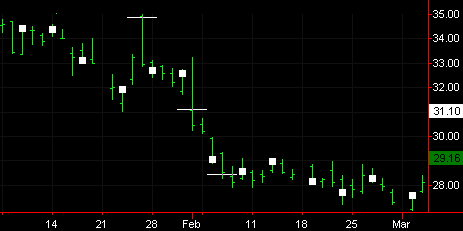
You apply the Fibonacci Price Retracement Calculator drawing object to a chart by three single clicks at three distinct price points on your chart. You specify the three points and your charting application displays the percent retracement calculations. The first point should be a significant high or low. The second point should be the opposite high or low point of the first point, and the third point is the retracement point - the intermediate high or low for which you want to calculate the percent retracement.