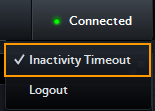
TradeStation Web Trading
The Connected button appears in the top-right of the Web Trading window. A green light indicates that Web Trading is connected to TradeStation servers.
Clicking the Connected button reveals a pull-down menu where you can set the Inactivity Timeout or Logout.
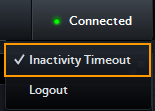
The default setting is for a timeout to occur after twenty minutes of inactivity. Many banking and financial web applications have similar functionality. The timeout feature is designed to help prevent unauthorized access to your account if you are no longer at your computer.
The importance of the Inactivity Timeout cannot be overstated.
For some users, however, session inactivity may be a normal part of their trading day. If this is your situation, you may disable the timeout feature by un-clicking the menu choice. You must then agree to a disclaimer.
The Logout menu choice closes the current Web Trading session and returns you to the login page.