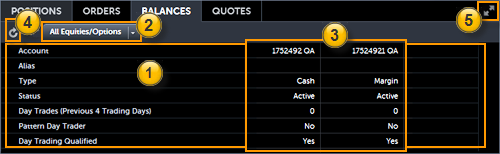
TradeStation Web Trading
The Balances tab is located at the top of the grid view and is used to view account balances by asset category.
The following outlines the general steps you will follow when using the Balances panel.
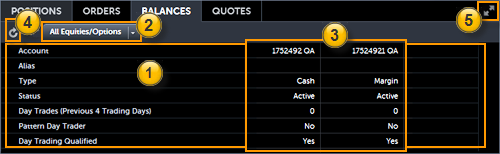
 Balances
Balances The Balances area displays beginning of day or real time account balances, account net worth, liquidation value of options, etc. The panel may be scrolled down for more information.
 Asset Categories
Asset CategoriesThe Asset Categories pull-down lets you select the types of TradeStation accounts to view. TradeStation accounts are asset specific.
 Account Data
Account DataAccount Data appears vertically under the account number. Accounts within an asset class are shown. To see all account data, scroll down or expand (5) the panel into the lower half of the screen.
 Update
UpdateClick the Update button to refresh the display of your balances data. Data displayed is not guaranteed to be in real time.
 Expand
Expand Click the Expand button to maximize the Balances display. Click again to restore the split view.