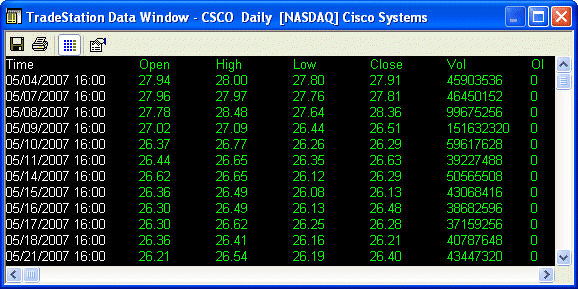TradeStation Help
Changing the Data Window View
You can change the Data window display so that price data for the entire chart is displayed at once.
- From the Menu bar, click View > Data Window. The Data Window is displayed.
- In the Data window, click the Show All
 icon. The Data window now displays data for all bars in the chart.
icon. The Data window now displays data for all bars in the chart.
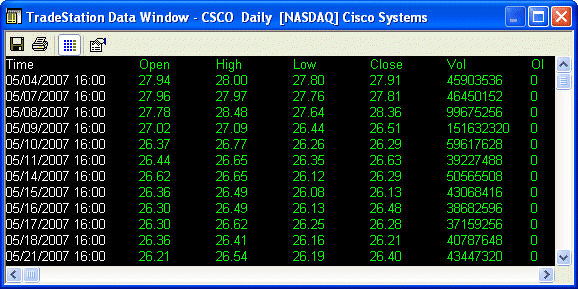
- To revert back to showing data only for one bar, click the Show All
 icon again.
icon again.