TradeStation Help
Kase Bar Chart
Kase Bars are equal True Range bars previously known as Kase Universal
Bars. The Kase Bar method creates bars with a true range based on a user's
specified Target Range value by using only real price data. Kase Bar charts
look like a traditional bar or candlestick chart with the exception that
the size of each bar is dictated by a Target Range value; all the bars
are approximately the same size (range).
Kase Bars have two main advantages over other "equal range" bar methods.
- Kase bars are based on equal true ranges, which takes
into account gaps that may occur between the previous bar's close
and the current high or low into the bar's range; as opposed to other
"equal range" bar methods that only account for the high-low range
and leave out any gaps.
- Kase Bars are built using only real data. If
there are any gaps in the underlying data; such gaps are shown as
opposed to filling the gap by creating synthetic bars. If the minimum
range between two ticks exceed the target range, the actual minimum
range is shown. This is in opposition to other "equal range" bar methods,
which force bars to be an exact size using synthetic data.
For example, if two sequential prices were $10.10 and $10.20, Kase
Bars using a Target Range of .05 (5-cents) will not insert synthetic
data, but instead will generate a 10-cent bar since that is as close
to the target range as one can get with the real data. Other "equal
range" would have to insert a synthetic tick at $10.15, breaking up
the 10-cent move into two bars, each with a range of 5-cents.
Benefits gained in using Kase Bars:
- Real market gaps are displayed; such as
breakaway, measuring or midpoint, and exhaustion gaps (which are important)
in anticipating market behavior, as well as patterns such as morning
and evening stars and island reversals.
- Alerts or orders produced by using analysis
techniques or strategies will be generated by real data (actual prices
traded in the market). This will provide greater reliability and accuracy
of generated orders which is a reflection of real situations and opportunities.
- Because gaps are not filled-in and price
moves are not broken up using synthetic data, the real risk in the
market which is proportional to the real range of what actually traded,
is clearly visible.
As you can see, the following Kase Bar chart
consolidates the activity into fewer bars than the 60-minute chart.
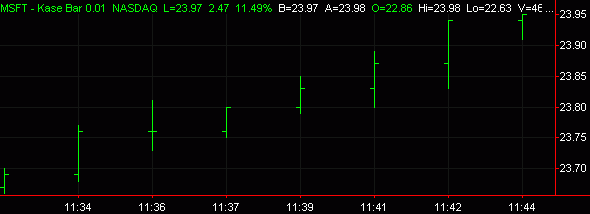
How a Kase Bar is Built
As prices update, the True Range of the data is evaluated. Once
the specified Target Range is met, the current Kase Bar is closed-out
and a new Kase Bar is opened.
Kase Bar Interval Settings
The target range defines the approximate price range, and must be greater
than the minimum move. There are a number of ways that one can specify
a Target Range value:
- As a guideline, the Target Range should
be no less than three times the average difference between closes.
For example, if you have the following prices on a 1-tick chart, "10 - 12 - 14 - 12 - 14 - 16", the average tick difference is "2".
Thus, the minimum range one would use is "6".
- Set up the normal time or tick volume
chart you would use (15 minute, 30 minute, or 610 tick, etc). Plot
the Average True Range Indicator on the chart. The value of the Average
True Range Indicator provides an approximation of what the Target
Range should be set to.
- Try a Target Range that seems appropriate
to you. Visually, Kase Bars should mostly be approximately the same
size. If there are large or frequent variations in size, it usually
means that the specified Target Range is too small.
- The Interval setting defines the interval
of the data used to build the Kase Bars. Kase Bars can be built
using either 1 tick or 1 minute interval underlying data. There is
a difference in the amount of history available between Tick and Minute-based
charts. Kase Bars using a 1-tick interval provide greater precision,
over a smaller range of data. Kase Bars using a 1-Minute interval
reduces the precision, over a much larger range of data.
How Will Kase Bars Help Me Trade?
There are two major benefits that Kase Bars offer to trading, they are:
- Reduction in the volatility displayed on the charts. Volatility
and risk are directly related and volatility is proportional to the
True Range. Therefore, the more variation there is in the True Range
from bar-to-bar, the more risk there is.
- Cleaner signals; produced from smoother charts.
Strategy Back-testing & Automation
Strategies can be effectively back-tested on Kase Bar charts, when using
either a '1 Tick' or '1 Minute' underlying interval. Automation and real-time
analysis of strategies on Kase Bar charts should only be carried-out using
a '1 Tick' underlying interval. For additional information on back-testing
and automating strategies on Advanced Chart Types, see Advanced
Chart Types - Strategy Back-Testing & Automation.
Additional Information
- When using a Kase Bar chart, multi-data
charts can not be created; only one symbol can be displayed on a Chart
Analysis window at a time.
- Kase Bar charts are not time-based; they
are built based on price activity. Thus,
- The lines on the chart will not necessarily
represent the specified data interval or time period.
- Dates may not necessarily be evenly
spaced across the time axis (x-axis).
- Indicators and strategies can be applied
to a Kase Bar chart.
- Actual volume values are only displayed
when '1 tick' is the selected interval for the Kase Bar chart. Otherwise,
the 'Up Vol' value will always equal 1.
 For a
comprehensive list of command line commands, see Command Line References (All Commands) or Command
Line Reference (Sorted by Application).
For a
comprehensive list of command line commands, see Command Line References (All Commands) or Command
Line Reference (Sorted by Application).
 For more
information on Kase Bars, ask Kase: askkase@kaseco.com.
For more
information on Kase Bars, ask Kase: askkase@kaseco.com.
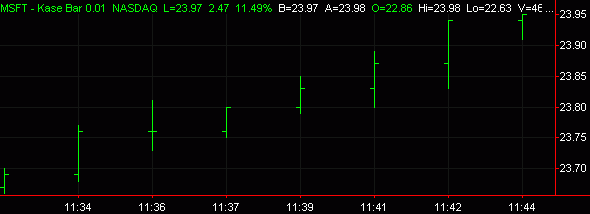
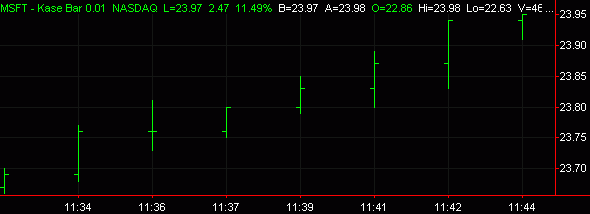
![]() For a
comprehensive list of command line commands, see Command Line References (All Commands) or Command
Line Reference (Sorted by Application).
For a
comprehensive list of command line commands, see Command Line References (All Commands) or Command
Line Reference (Sorted by Application).![]() For more
information on Kase Bars, ask Kase: askkase@kaseco.com.
For more
information on Kase Bars, ask Kase: askkase@kaseco.com.