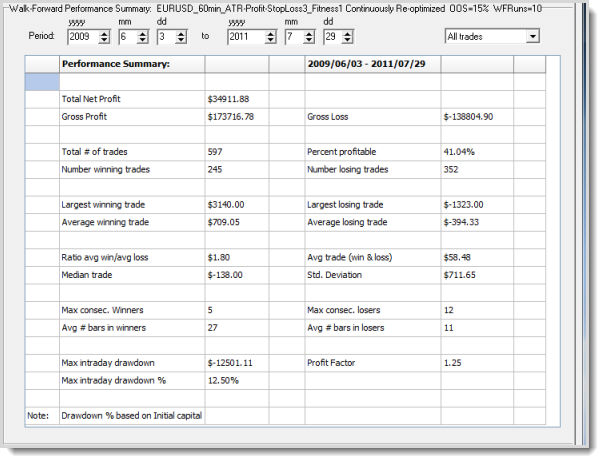Performance Summary
When viewing the results of a Walk-Forward Analysis, the Performance Summary tab displays an statistics on the performance of the selected WFA.
-
Access from the TradeStation WFO by selecting a WFA and clicking the Performance Summary tab.
The following items appear above the graph :
Walk-Forward Performance Summary 
Shows financial information similar to that of the TradeStation strategy performance report.
- Period YYYY MM DD - Used to specify the beginning date of the WFA data to summarize.
- to YYYY MM DD - Used to specify the ending date of the WFA data to summarize.
- Trades
- Specify whether the type of trades to include in the summary;
All, Long, or Short.